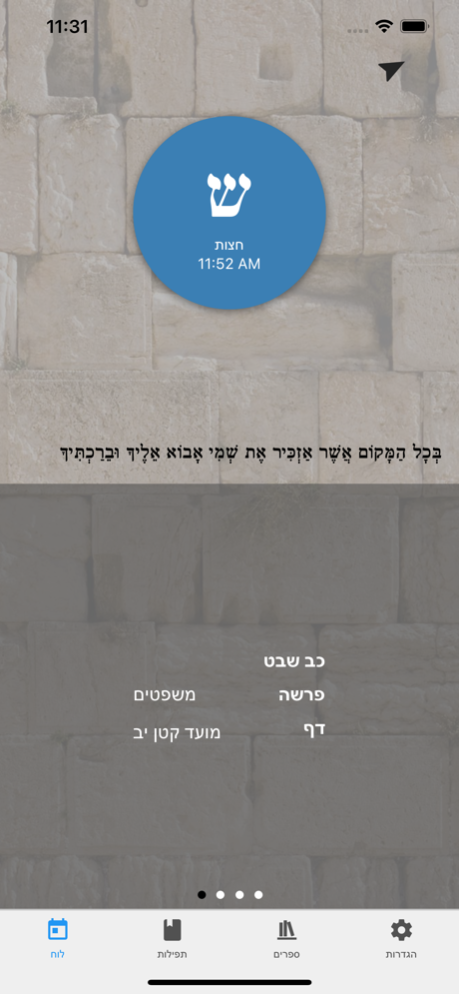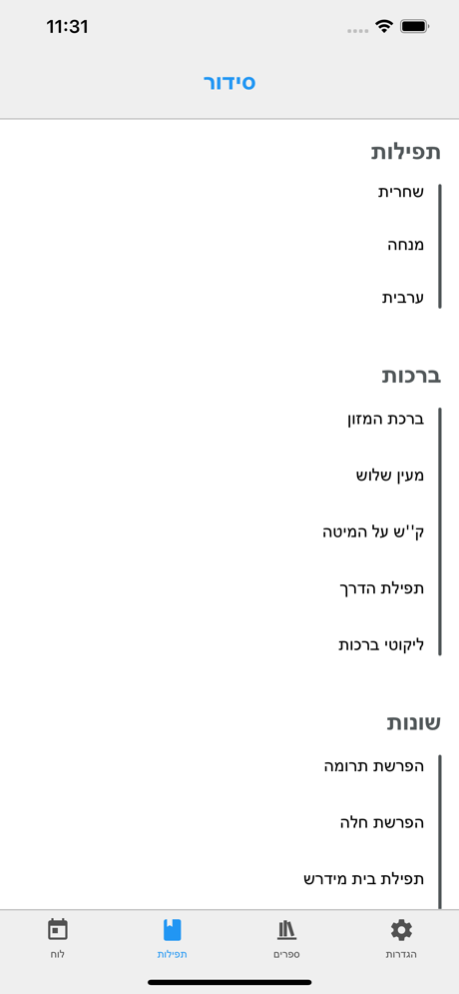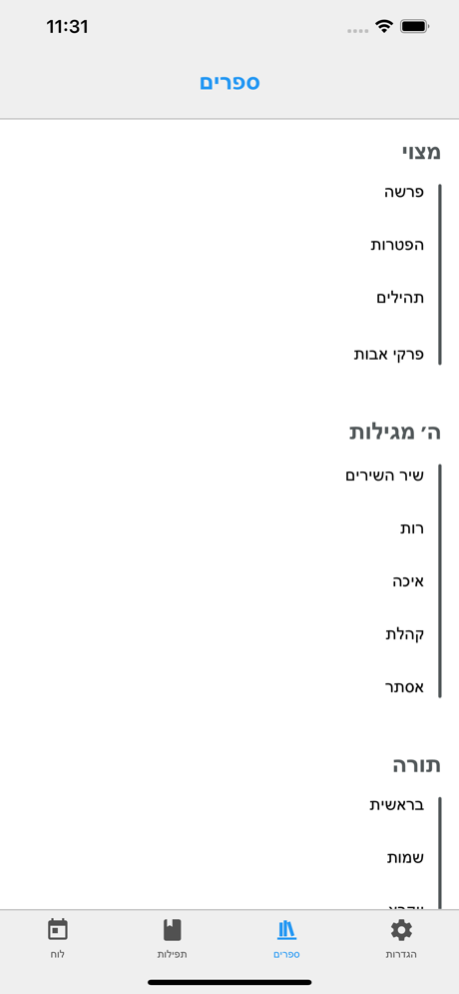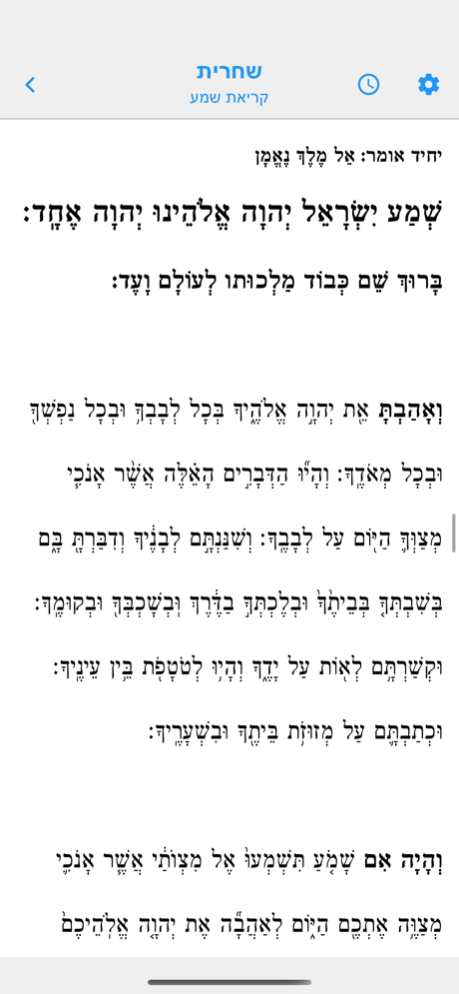Siddur One 8.08
Continue to app
Free Version
Publisher Description
The siddur contains all the text you would expect in a regular print siddur. It knows what day it is and delivers the specific tefilos for that day. Also includes a luach zmanim, customizable upcoming holidays calendar, zmanim notifications, complete tanach, shnayim mikra chumash, and pirkei avos.
Includes:
-All daily prayers in Ashkenaz
-Daily luach zmanim
-Prayer compass
-Special zmanim (candle lighting, fast times, biur chometz etc.)
-Musaf for Rosh Chodesh and Chol HaMoed
-Kria for Mondays/Thursdays, Fast Days and Holidays
-Hoshanos (smart Hoshanos!)
-Bentching (including at Bris, Sheva Brochos and holiday inserts)
-Vidui Yom Kippur (mincha erev YK and in shonos)
-Bedikas Chometz
-Chanuka candle lighting
-Hatavas Chalom
-Tefilas Havineinu
-Hafrashas Terumos, Maasoros and Chalah
-Havdala
-Krias Shma AlHamita
-Lekutei Brochos
-Font and text size options
-Tashlich
-Kaparos
-Ushpizin
and more.
Oct 26, 2023
Version 8.08
Added Avinu Malkeinu to shonos section
About Siddur One
Siddur One is a free app for iOS published in the Reference Tools list of apps, part of Education.
The company that develops Siddur One is Mattaniah Beezy. The latest version released by its developer is 8.08.
To install Siddur One on your iOS device, just click the green Continue To App button above to start the installation process. The app is listed on our website since 2023-10-26 and was downloaded 0 times. We have already checked if the download link is safe, however for your own protection we recommend that you scan the downloaded app with your antivirus. Your antivirus may detect the Siddur One as malware if the download link is broken.
How to install Siddur One on your iOS device:
- Click on the Continue To App button on our website. This will redirect you to the App Store.
- Once the Siddur One is shown in the iTunes listing of your iOS device, you can start its download and installation. Tap on the GET button to the right of the app to start downloading it.
- If you are not logged-in the iOS appstore app, you'll be prompted for your your Apple ID and/or password.
- After Siddur One is downloaded, you'll see an INSTALL button to the right. Tap on it to start the actual installation of the iOS app.
- Once installation is finished you can tap on the OPEN button to start it. Its icon will also be added to your device home screen.